【Linux】ubuntu安装google gtest框架
慕雪的小助手正在绞尽脑汁···
慕雪小助手的总结
DeepSeek & LongCat
ubuntu 22.04.03 LTS 安装 google gtest 框架
1.依赖项
首先在ubuntu中安装如下包
1 | sudo apt install -y unzip g++ gcc cmake make automake |
2.下载软件包
进入google gtest的github页面,下载源码包 Releases · google/googletest
1 | https://github.com/google/googletest/archive/refs/tags/v1.14.0.zip |
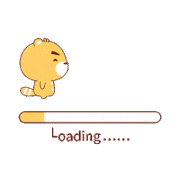
将其上传到ubuntu中,并解压。你也可以下载tar.gz的压缩包,并使用tar -zxvf命令解压。
1 | unzip googletest-1.14.0.zip |
3.安装
解压后进入文件夹
1 | cd googletest-1.14.0 |
依次执行如下命令,安装google gtest;
1 | cmake . |
这样就安装成功了。
4.测试是否正常安装
用如下测试代码看看是否能正常调用gtest模块。
1 |
|
编译并运行,没有问题!
1 | $ g++ test.cpp -o test -lgtest |
注意,编译gtest的时候需要加上-lgtest进行链接,否则编译会失败。
本博客所有文章除特别声明外,均采用 CC BY-NC-SA 4.0 许可协议。转载请注明来源 慕雪的寒舍!
评论



