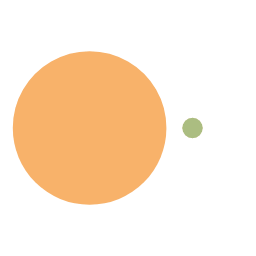【Linux】centos8安装bison3.8
这里是慕雪的小助手,这篇文章介绍了在CentOS 8上安装bison 3.8版本的详细步骤,由于yum安装的版本过低无法满足需求,作者通过官网下载最新源码包,先卸载旧版本并安装前置依赖flex,然后解压源码包并配置安装路径为/usr/local,接着进行编译安装,最后通过软链接将bison命令添加到/us
慕雪小助手的总结
DeepSeek & LongCat
centos8安装bison3.8的教程,感觉这个软件包很小众啊,百度找不到安装教程,最终还是在起脚旮旯里面翻出来了很久之前的文档,好在没有过时;
https://linux.cn/lfs/LFS-BOOK-7.7-systemd/chapter06/bison.html
虽然centos8中你可以使用yum直接安装,但是哪个安装的版本太低了,达不到如今的需求
bash
1 | yum install -y bison |
我这边直接用yum安装的是3.0.4的版本,已经是2015年的东西了,最新的版本已经到3.8了,而且我正在使用的新项目miniob就要求更高的版本,所以老版本肯定是不行的;
plaintext
1 | bison (GNU Bison) 3.0.4 |
先用yum把安装好了的删掉
plaintext
1 | yum remove bison |
我看有的文章说需要先安装前置依赖项
flex,这里带上吧。因为我的系统里面不知道什么时候就已经安装好了这个东西了plaintext
去官网 http://ftp.gnu.org/gnu/bison/ 下载最新的压缩包
plaintext
1 | wget http://ftp.gnu.org/gnu/bison/bison-3.8.tar.gz |
解压并进入文件夹
plaintext
1 | tar -zxvf bison-3.8.tar.gz |
配置安装路径,这里我使用了/usr/local这个目录,如果你查看过安装后的bison,你会发现它的安装包的逻辑是和/usr/local目录一致的,当然你也可以修改成你自己想要的目录
plaintext
1 | # ls /usr/local/ |
使用如下命令配置安装路径为/usr/local
plaintext
1 | ./configure -prefix=/usr/local/ |
目录配置好了之后,make安装
plaintext
1 | make install |
如果要卸载,用
make uninstall
安装好了之后执行bison --version,你会得到如下输出
plaintext
1 | -bash: /usr/bin/bison: No such file or directory |
这是因为我们在/usr/local里面安装的东西没有在path中,没有办法直接执行,需要我们将其软链接到/usr/bin里面;
如果你的安装正确了,应该可以在/usr/local/bin里面找到bison; 如果你安装的路径不同,那就去你安装路径下找bison的可执行文件;
bash
1 | # ls /usr/local/bin |
将其软连接一下就ok了
bash
1 | # ln -s /usr/local/bin/bison /usr/bin/bison |
再次检查版本,安装3.8成功!
plaintext
1 | # bison --version |
本博客所有文章除特别声明外,均采用 CC BY-NC-SA 4.0 许可协议。转载请注明来源 慕雪的寒舍!
评论
Artalk Error
Retry
Retry